WP Rocket: The Ultimate WordPress Performance Plugin for Fast Loading Websites
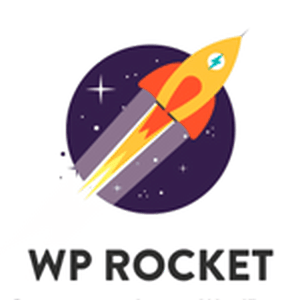
WP Rocket Premium Latest Version
₹1,299.00
₹199.00
👉One Year Free Updates.
👉No hidden charges.
👉100% secure and verified downloads.
👉Unlimited Website Usage.
👉One-click instant downloads.
👉We Purchase And Download From Original Authors.
👉License: GPL
A slow website can hurt user experience, lead to lower search engine rankings, and decrease conversions. This is where WP Rocket, one of the most popular caching plugins for WordPress, comes in. Designed to optimize your website's performance, WP Rocket Premium and its array of features can help you speed up your site and improve overall user experience.
In this SEO-friendly post, we will dive deep into what WP Rocket is, its features, benefits, and how it compares with other caching plugins. Additionally, we will explore the importance of website performance and why WP Rocket is often considered the go-to choice for many website owners, developers, and marketers. By the end of this post, you will have a clear understanding of why WP Rocket is a must-have tool to achieve faster website speeds and better search engine rankings.
What is WP Rocket?
WP Rocket is a premium WordPress caching plugin that helps you optimize your website for faster performance. Unlike other caching plugins that require extensive configuration, WP Rocket is user-friendly and offers a wide range of features that are designed to improve website speed right out of the box. WP Rocket handles complex caching techniques with ease, making it accessible even for non-technical users.
Key Features of WP Rocket:
- Page Caching: Automatically creates a static version of your pages to serve to visitors, reducing server load.
- Browser Caching: Ensures that static files like images, CSS, and JavaScript are stored on the visitor's browser for faster loading on subsequent visits.
- GZIP Compression: Compresses your website's files for faster transmission from server to browser.
- Database Optimization: Cleans up your WordPress database to remove unnecessary data that could slow down your site.
- Lazy Loading: Delays the loading of images and videos until the user scrolls to them, significantly improving load times.
- Minification and Concatenation: Reduces the size of HTML, CSS, and JavaScript files, which leads to faster page loads.
- Content Delivery Network (CDN) Integration: Easily integrates with CDN services to distribute your content globally, speeding up access for users from different regions.
- eCommerce Optimization: Automatically bypasses caching for eCommerce pages like the cart and checkout to avoid issues with dynamic content.
- Cache Preloading: WP Rocket preloads the cache, ensuring that all your pages are cached even before visitors come to your site.
- Mobile Caching: Ensures that your website loads quickly on mobile devices as well as desktop, improving overall mobile performance.
Why You Need WP Rocket Premium
While WP Rocket offers excellent performance in its standard form, WP Rocket Premium comes with even more advanced features that take optimization to the next level. Premium users benefit from full access to regular updates, customer support, and more advanced features like database optimization and real-time CDN integration.
Advantages of WP Rocket Premium:
- Access to Priority Support: WP Rocket Premium users can access expert customer support to help troubleshoot any issues.
- Regular Updates: Premium users enjoy frequent updates, ensuring compatibility with the latest versions of WordPress and other plugins.
- Advanced Customization Options: Premium users get access to advanced features like advanced minification, CDN optimizations, and database clean-ups.
Why Website Speed Matters for SEO
Google has confirmed that website speed is a ranking factor. In July 2018, the search giant rolled out the "Speed Update" for mobile search, making page speed a crucial factor in determining a site's mobile search ranking. If your website loads too slowly, it will not only provide a poor user experience but may also rank lower in Google search results. WP Rocket plays a significant role in addressing this issue by improving page load times.
Benefits of a Fast Website:
- Improved User Experience: Fast websites lead to higher visitor engagement, lower bounce rates, and better conversion rates.
- Higher Search Engine Rankings: Google prefers websites that load quickly, especially on mobile devices. WP Rocket helps ensure that your site meets these requirements.
- Increased Conversions: Studies show that a one-second delay in page load time can reduce conversions by up to 7%. By optimizing your site with WP Rocket, you ensure that visitors stay longer and are more likely to convert.
- Lower Bounce Rates: Slow websites lead to higher bounce rates. A faster site keeps users engaged and encourages them to explore more pages.
WP Rocket vs. Other Caching Plugins
There are several caching plugins available for WordPress, including W3 Total Cache, Autoptimize, and WP Super Cache. How does WP Rocket stack up against them?
WP Rocket vs. W3 Total Cache:
- Ease of Use: WP Rocket is far easier to set up than W3 Total Cache, which requires more advanced configuration.
- Features: While both plugins offer advanced caching features, WP Rocket goes beyond with features like lazy loading and database optimization.
- Customer Support: WP Rocket’s premium support is often faster and more helpful than the free support offered by W3 Total Cache.
WP Rocket vs. Autoptimize:
- Performance: WP Rocket offers better overall performance because it combines multiple optimization techniques (caching, minification, lazy loading) under one roof.
- User Experience: Autoptimize is more focused on optimizing CSS and JavaScript files, while WP Rocket provides a more comprehensive solution, making it more user-friendly.
WP Rocket vs. WP Super Cache:
- Speed: WP Rocket tends to outperform WP Super Cache due to its extensive feature set and premium features.
- Interface: WP Rocket offers a cleaner, more intuitive interface compared to WP Super Cache, which can be somewhat overwhelming for beginners.
How to Install and Set Up WP Rocket
Setting up WP Rocket is a breeze, thanks to its simple interface and automatic settings that are optimized for most websites. Here’s a quick guide to get you started:
Step 1: Install WP Rocket Plugin
- Download the WP Rocket plugin from the official website.
- Log in to your WordPress admin dashboard.
- Go to Plugins > Add New and upload the WP Rocket zip file.
- Click on "Install Now" and then "Activate."
Step 2: Basic Configuration
Once activated, WP Rocket is automatically configured with default settings. These are designed to improve your website’s performance without any extra steps.
Step 3: Enable Advanced Features
- Page Caching: Enabled by default, page caching ensures that static versions of your pages are served to users.
- Minify Files: Go to the "File Optimization" tab and enable minification for HTML, CSS, and JavaScript files.
- Lazy Load Images: In the "Media" tab, enable lazy loading to delay the loading of images and videos until the user scrolls to them.
- Database Optimization: Under the "Database" tab, clean up post revisions, drafts, spam comments, and more to keep your database running smoothly.
- CDN Integration: In the "CDN" tab, integrate WP Rocket with your preferred CDN to distribute content globally.
Step 4: Test Your Website Speed
After setting up WP Rocket, it’s important to test your website speed to ensure everything is working correctly. You can use tools like Google PageSpeed Insights, GTMetrix, or Pingdom to analyze your site's performance before and after installing WP Rocket.
Best Practices for Using WP Rocket
To get the most out of WP Rocket, follow these best practices to optimize your WordPress site:
- Combine WP Rocket with a CDN: A content delivery network (CDN) like Cloudflare or StackPath can further improve your website’s performance, especially for visitors who are located far from your server.
- Keep Your Plugins Updated: Regularly update WP Rocket and other plugins to ensure compatibility and peak performance.
- Use Image Optimization Plugins: WP Rocket optimizes many aspects of your website, but you can also use tools like Imagify (also by WP Rocket developers) to compress your images without losing quality.
- Monitor Your Website Speed: Regularly monitor your website’s speed using tools like Google PageSpeed Insights to identify new optimization opportunities.
- Disable Unnecessary Plugins: Reduce bloat by deactivating or deleting plugins that are not essential for your website’s operation.
WP Rocket Pricing
WP Rocket is a premium plugin, which means there is no free version available. However, the pricing is competitive considering the array of features and the performance boost it offers.
- Single Plan: $59/year for 1 website.
- Plus Plan: $119/year for 3 websites.
- Infinite Plan: $299/year for unlimited websites.
All plans come with one year of updates and support. WP Rocket also offers a 14-day money-back guarantee if you're not satisfied with the product.
Conclusion
WP Rocket is hands down one of the best caching plugins available for WordPress. Whether you’re running a personal blog, an online store, or a large business site, WP Rocket Premium offers the tools you need to dramatically improve your website’s loading speed and performance. With its ease of use, advanced features, and consistent updates, WP Rocket is a smart investment for anyone serious about optimizing their WordPress website.
If you're ready to take your website speed to the next level, give WP Rocket a try. It's a small investment that can lead to significant improvements in user experience, search engine rankings, and ultimately, your website’s success.

